Naver Blog launched in 2003 and is one of the most popular websites in the country (separate to Naver’s search product). As one of the original pioneers of UGC (user-generated content), Naver Blog has garnered a strong position over the years.
For brands looking to enter to South Korean market, Naver Blog is an alien environment, although not factoring in Naver Blog into your organic search strategy would be foolish.
As well as being one of Naver’s core services, and despite some trust issues, with SEOs and brands gaming the platform for the SEO benefits it brings websites in Naver’s algorithms, it still remains one of the most important digital platforms in South Korea today.
Whilst the platform is built purely around the Korean language, foreign businesses can register and publish content.
Via Naver Blog’s “public page”, brands have the capability to create a Wikipedia like company profile page with an introduction, history, funding rounds, products/services, awards, etc.
The Blog page can also be customized with brand colors, to better fit in with the “brand experience”, and is wholly user-focused and brands can interact and reach users through the platform.
Naver Blog & SEO
When users search via Naver, Blog features prominently within search results and often the first results underneath paid ads. This, as you can imagine, funnels a number of clicks through to the platform, and away from Naver’s “organic results”.
Links from Naver Blog also count in Naver’s organic ranking algorithms.
In my guide to Naver SEO, you can see example structures of Naver’s SERPs (search engine results pages) to better understand this, and Naver’s algorithms.
Creating A Naver Account
Much like when accessing Naver Cafe, Naver Analytics, or KnowledgeIN, to access Blog you need to register for a Naver account. To do this, go to Naver.com and on the right-hand side, there is a login section and a sign-up CTA.
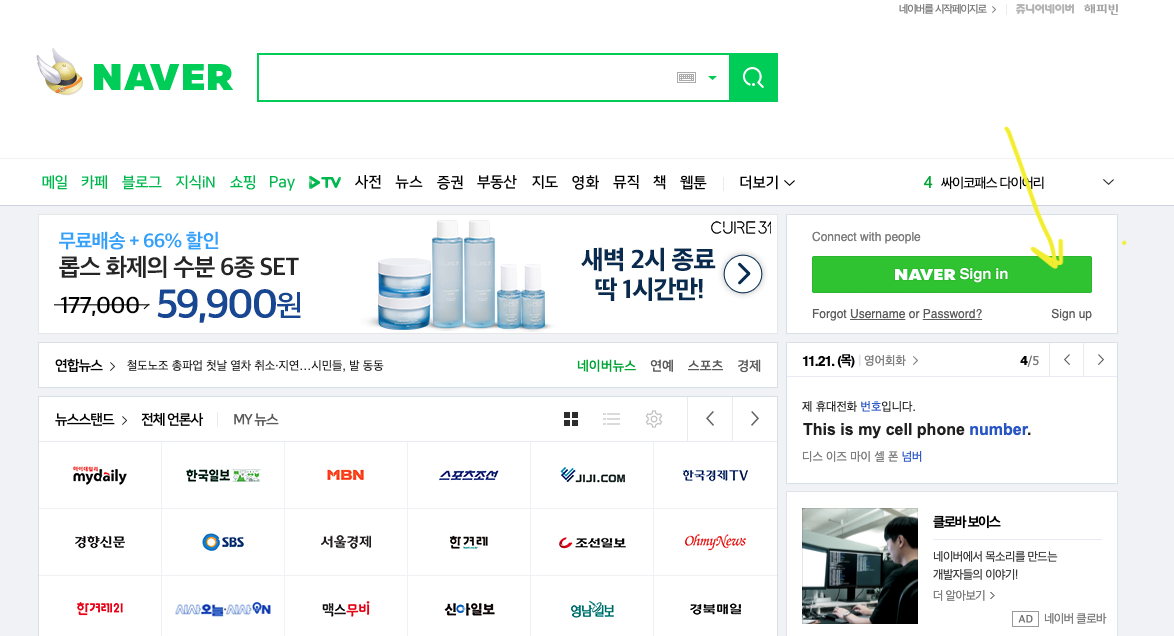
There are two sign-up options, one as an individual user and one as a group (a company). I recommend the latter as it means the account is then owned by the company and can’t be held to ransom by an individual.
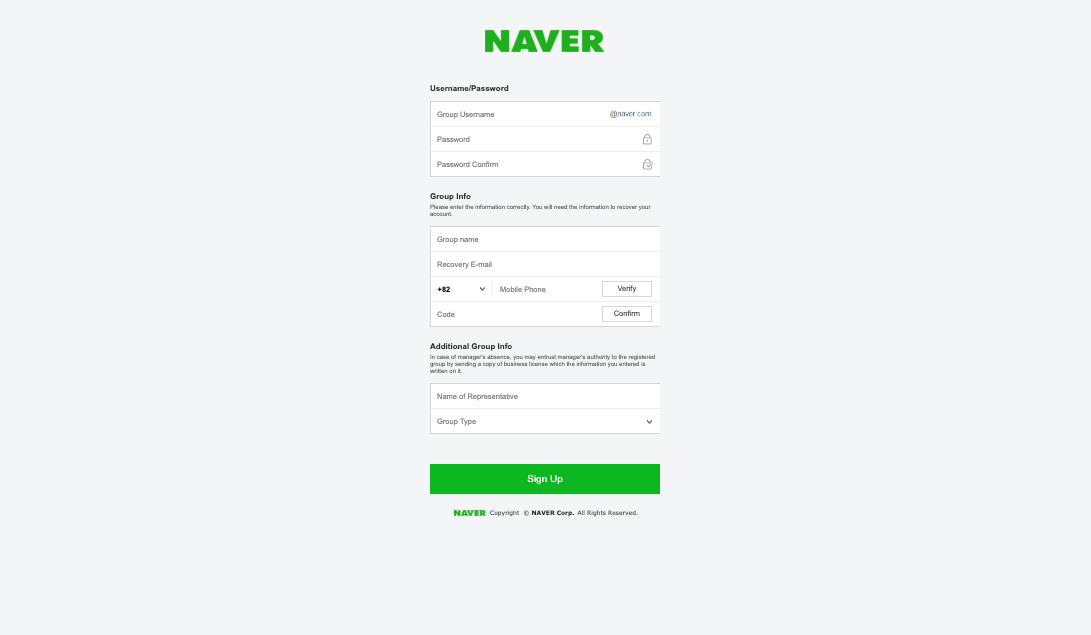
Accessing Naver Blog
Once signed in, the Naver homepage changes and on the right-hand side, in place of the log-in area is a personalized area.
In this area, you’ll find a number of quick links to Naver products such as Mail and the Cafe, but also the Blog – 블로그. This is also represented by a speech bubble symbol.

This then expands downwards and has a CTA on the right-hand side to write a blog, represented by the Korean 글쓰기.
Writing Naver Blog Articles
As previously mentioned, Naver Blog is geared towards the Korean language only and must be written in Hangul, the Korean alphabetic system.
Working with native speakers to translate your existing articles is one option, but let’s not forget that you also need content on your own website as well as content for YouTube, so you really need a multi-pronged content strategy.
From an article discovery perspective, importance and weighting is given to the article title, body, topic, and tags.
Naver Blog Title
This should be user-focused but at the same time include the relevant keywords and modifiers. I would avoid some of the excentricity, puffery, and verboseness that we are often tempted to use when making article titles more interesting and clickable, and stick to the principles of calling a spade a spade.
Naver Article Body Copy
Naver Blogs are written in a conversational tone and you should avoid promotional phrasing and “selling” to users.
Blogs that perform best tend to use shorter paragraphs and imagery to be easy to read on mobile and be visually engaging. That being said, Naver does have some specific rules around the use of image files:
- Use descriptive file names and captions;
- Check your main image to ensure blog thumbnail is displayed;
- The image size should exceed 40x40px for Naver Blogs and 150x150px for external blogs;
- The image must meet specified dimensions;
- The image and post content should be available via RSS if they are an external blog;
- High-resolution images are preferred
- Avoid images that contain promotional text.
It’s also worth noting when it comes to using images that:
Using the same image on multiple posts is not deemed negative and you won’t get “a penalty” in Blog’s algorithms
The number of images/quality of images has no bearing on the posts performance and prominence in Blog’s algorithms
Topics & Categories
Naver has its own algorithm called C-Rank that measures the authority and quality of blogs, and also cafes and Q&A posts.
C-Rank displays results based on the topic matching the keyword, it is more likely for a blog specializing in a specific topic to rank higher in the search results than a blog that doesn’t have a focus topic.
You can read more about Naver’s C-Rank (and other algorithms), in my Naver SEO guide.
Tags
Tags should be added to your article that are relevant to the posts, your target audience’s goals, and their intents.
Again, take the monochromatic approach and avoid using tags that are verbose, this isn’t Instagram.
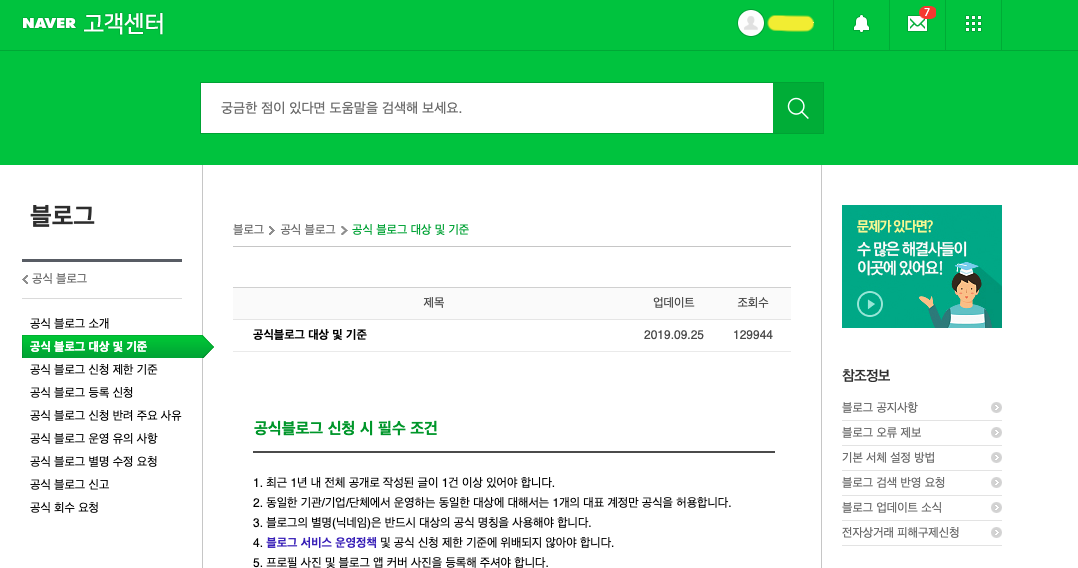
Naver Blogs & Linking Out
Whilst it is true that links from Naver Blogs are seen as positive by Naver’s search algorithms, excessive linking to external sources can get you caught in Naver’s spam filter.
For promotional content, use Naver Blog’s customization features to add the links to your website. Y
ou can also increase the authority of your blog by adding your website’s link to your official blog.
Official Blog Status
Attaining official blog status, akin to Twitter verification is a strong signal for users that you are credible, and that your content can be trusted (thus improving engagement).
To achieve this you must apply, but it’s not something I’d do immediately. The prerequisites for applying are:
- You must have published in the previous calendar year
- Only one account is allowed per organization, e.g. You can’t have Company A Sports Division, Company A Travel Division… You’re just allowed Company A
- The blog alias, or handle, must be the same as the organization
- You must not violate the BOP (Blog Operating Principles), highlights of which include;
- You must not use other peoples IP or commercial property in your post without permission
- You’re not allowed to cover anything illegal
- You’re not allowed to describe any sexual activity or use suggestive imagery
- You must have a profile picture, and cover photo
You can also find more information on applying for official blog status on Naver’s help desk.