Creating a high-performing SaaS homepage is essential for attracting and converting visitors into customers. This guide will walk you through the key elements of writing effective content and performing SEO for SaaS homepages, including internal linking to key products, communicating brand values, crafting relevant and clear calls to action (CTAs), and integrating validation signals such as client logos and testimonials.
Table of Contents
- Understanding the Role of a SaaS Homepage
- SaaS Homepage Content
- Communicating Brand Values
- Highlighting Key Features and Benefits
- Internal Linking
- Identifying Pages to Link
- Strategic Placement of Links
- Contextual Linking
- Crafting Relevant and Clear CTAs
- Crafting Compelling CTAs
- Examples of High-Converting CTAs
- Using Validation Signals Effectively
- Client Logos
- Testimonials and Reviews
- Case Studies
- TLDR
1. Understanding the Role of a SaaS Homepage
A SaaS (Software as a Service) homepage is a crucial element of your online presence and acts as the first point of contact between your company and potential customers. Its primary role is to provide an engaging and informative introduction to your product while guiding visitors towards conversion actions, such as signing up for a free trial or requesting a demo.
Your homepage is often a potential customer’s first interaction with your brand. A well-designed homepage can capture interest, establish credibility, and encourage further exploration.
The value proposition is the central message that communicates the primary benefit of your product. It should be concise, compelling, and prominently displayed. Components of an effective value proposition include:
- Headline: A strong headline that captures the essence of your product and grabs attention.
- Subheadline: A supporting subheadline that provides more detail and reinforces the main message.
- Bullet Points: Use bullet points to highlight key features and benefits, making it easy for visitors to quickly grasp what you offer.
2. SaaS Homepage Content
Communicating Brand Values
Effectively communicating your brand values on your SaaS homepage is crucial for building a strong connection with your audience. Brand values are the core principles and beliefs that guide your company’s actions and decisions. Clearly articulating these values helps differentiate your brand, build trust, and create a loyal customer base.
Start by clearly defining your brand values. These should reflect your company’s mission, vision, and the principles that guide your business operations. Common brand values include:
- Innovation: Commitment to developing cutting-edge solutions.
- Customer-Centricity: Putting customers’ needs first and delivering exceptional service.
- Integrity: Conducting business with honesty and transparency.
- Sustainability: Promoting eco-friendly practices and products.
- Collaboration: Fostering teamwork and partnership.
Visual elements can effectively communicate your brand values and make them more memorable:
- Imagery: Use images that reflect your values, such as photos of your team collaborating, eco-friendly practices, or innovative product designs.
- Icons: Incorporate icons that represent key values like sustainability, innovation, and customer support.
- Design: Ensure that your website design aligns with your brand values. For example, a company that values innovation might use a sleek, modern design, while a company focused on sustainability might use eco-friendly colors and themes.
Ensure that your brand values are consistently communicated across all channels:
- Social Media: Reflect your values in your social media content, from posts and stories to comments and interactions.
- Email Marketing: Incorporate your values into email campaigns, newsletters, and customer communications.
- Customer Support: Train your customer support team to embody your brand values in every interaction.
If your company has received awards or recognitions that align with your brand values, highlight these on your homepage:
- Awards Badges: Display badges or logos of awards that recognize your commitment to innovation, customer service, or sustainability.
- Press Mentions: Include quotes or logos from reputable publications that have featured your company or product.
Highlighting Key Features and Benefits
Visitors should quickly understand what your software does and how it can benefit them.
Use concise, clear language to describe the key features of your product and the problems it solves. Visual aids such as icons, screenshots, or videos can enhance comprehension and engagement.
3. Internal Linking
Internal linking is a critical aspect of SEO and user experience on your SaaS homepage. It involves creating links within your website that guide visitors to key pages, such as product details, features, blog posts, or case studies. Effective internal linking helps distribute page authority, improve navigation, and keep visitors engaged longer.
Identifying Key Pages for Internal Linking
Identify the most important pages on your site that you want to drive traffic to. These typically include:
- Product Pages: Detailed pages about each of your products, including features, benefits, and pricing.
- Features Pages: Specific pages that delve into the unique features of your product.
- Blog Posts: High-quality, informative blog posts that address common pain points and showcase your expertise.
- Case Studies: Pages that highlight customer success stories and how your product solved their problems.
- About Us: A page that provides information about your company, mission, and values.
- Contact/Support: Pages where visitors can get in touch with your sales or support teams.
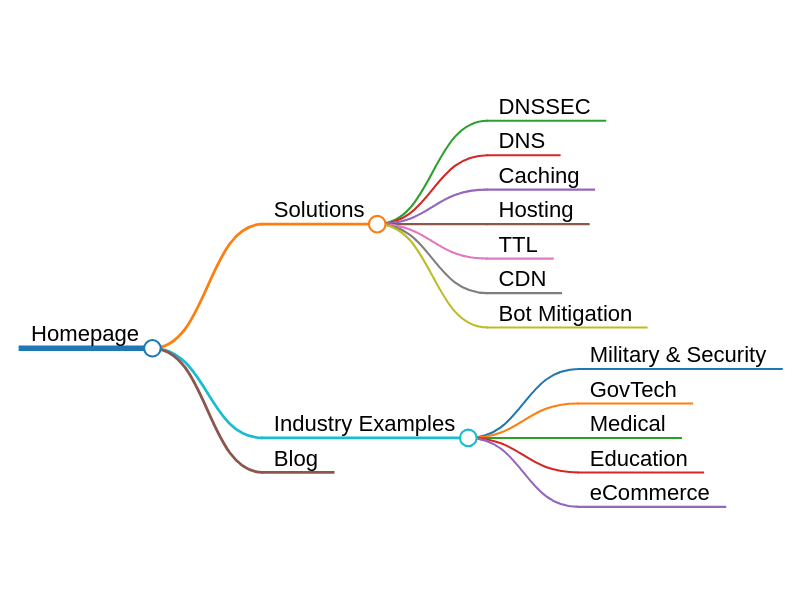
Strategic Placement of Internal Links
Place internal links strategically throughout your homepage to guide visitors to key pages:
- Navigation Menu: Include links to your most important pages in the main navigation menu for easy access.
- Hero Section: Feature prominent links in the hero section, such as “Learn More” buttons that direct visitors to detailed product pages.
- Feature Highlights: Use internal links within feature highlights to guide visitors to pages that provide more in-depth information about each feature.
- Blog and Resources: Showcase recent or popular blog posts with internal links to encourage further reading.
- Customer Testimonials: Link from customer testimonials to related case studies or product pages to provide additional context and proof of value.
- Footer Links: Include internal links in the footer to provide easy access to key pages even after visitors have scrolled to the bottom of your homepage.
Contextual Linking
Contextual linking involves placing links within the body of your content where they naturally fit and provide value to the reader:
- Relevant Content: Link to pages that provide additional, relevant information that enhances the visitor’s understanding or experience.
- Logical Placement: Ensure links are placed where they make sense contextually, such as linking to a detailed feature page when discussing that feature’s benefits.
- User Intent: Consider the user’s intent and journey when placing links. Guide them through a logical path that leads to conversion.
4. Crafting Relevant and Clear CTAs
Calls to action (CTAs) are critical elements on your SaaS homepage that guide visitors towards taking specific actions, such as signing up for a free trial, requesting a demo, or downloading a resource. Effective CTAs are clear, relevant, and compelling, significantly influencing your conversion rates.
CTAs are the prompts that encourage visitors to take the next step in their journey with your brand. They should:
- Guide Visitors: Direct visitors towards important actions that move them down the conversion funnel.
- Create Urgency: Instill a sense of urgency or importance to encourage immediate action.
- Provide Value: Clearly communicate the benefit or value of taking the action.
Different CTAs serve various purposes based on the visitor’s stage in the buyer’s journey:
- Primary CTAs: These are the main actions you want visitors to take, such as “Sign up for a free trial” or “Request a demo.” They should be highly visible and prominent.
- Secondary CTAs: Supportive actions that might appeal to visitors who are not ready to commit, such as “Learn more” or “Download our whitepaper.”
- Tertiary CTAs: Additional options that provide value or engage visitors, such as “Subscribe to our newsletter” or “Contact us.”
Crafting Compelling CTAs
Effective CTAs are concise, clear, and compelling:
- Action-Oriented Language: Use strong, action-oriented verbs that encourage immediate action, such as “Get,” “Start,” “Try,” “Join,” or “Discover.”
- Clear Value Proposition: Clearly state the benefit of taking the action. Explain what visitors will gain, such as “Sign up for a free trial and increase your productivity by 30%.”
- Sense of Urgency: Incorporate elements that create urgency or exclusivity, such as “Limited time offer” or “Join now to get early access.”
Examples of High-Converting CTAs
Here are some examples of high-converting CTAs commonly used in the SaaS industry:
- Sign Up for Free Trial: Direct and compelling, offering immediate access to the product.
- Request a Demo: Ideal for products that require a guided walkthrough to showcase value.
- Get Started: A versatile CTA that can be used for various purposes, such as starting a trial or creating an account.
- Learn More: Great for visitors in the awareness stage who need more information before making a decision.
- Download Now: Perfect for offering resources like whitepapers, eBooks, or case studies.
- Subscribe: Encourages visitors to join your mailing list for updates and insights.
5. Using Validation Signals Effectively
Client Logos
Client logos are powerful validation signals that can significantly enhance the credibility and trustworthiness of your SaaS homepage. Displaying logos of well-known and respected clients who use your software indicates to potential customers that your product is reliable and trusted by established brands.
Choose client logos strategically:
- Well-Known Brands: Select logos of companies that are widely recognized and respected within your industry. This creates an immediate impression of reliability and trustworthiness.
- Diverse Industries: If your SaaS solution caters to various industries, showcase a mix of client logos from different sectors. This demonstrates the versatility and broad applicability of your software.
- Success Stories: Highlight logos from clients who have experienced significant success using your product. These logos should ideally be accompanied by case studies or testimonials that provide context.
Strategic placement is crucial for maximizing the impact of client logos:
- Above the Fold: Place a row of client logos above the fold (the portion of the webpage visible without scrolling). This ensures that visitors see these trust signals immediately upon landing on your homepage.
- Near Key CTAs: Position client logos near primary call-to-action buttons, such as “Sign up for a free trial” or “Request a demo.” This association can reassure visitors as they contemplate taking action.
- Dedicated Section: Consider creating a dedicated section on your homepage specifically for showcasing client logos. This section can be highlighted with a heading like “Trusted by Leading Brands” or “Our Valued Clients.”
Testimonials and Reviews
Testimonials and reviews are powerful forms of social proof that can greatly enhance the credibility of your SaaS homepage. By showcasing positive feedback from satisfied customers, you can build trust and persuade potential clients of the value and reliability of your product.
Choose testimonials that are impactful and resonate with your target audience:
- Diverse Perspectives: Select testimonials from a range of clients, including different industries, company sizes, and roles. This variety demonstrates the versatility of your SaaS product.
- Specific and Detailed: Favor testimonials that provide specific details about the benefits and outcomes experienced. Vague or generic testimonials are less convincing.
- Notable Clients: Highlight feedback from well-known or influential clients within your industry. This can add significant weight to the testimonial.
Ensure that the testimonials are engaging and easy to read:
- Concise and Clear: Keep testimonials concise yet detailed enough to provide meaningful insights. Aim for a balance that conveys the message without overwhelming the reader.
- Authentic Voice: Maintain the authentic voice of the customer. Authenticity is key to building trust and credibility.
- Highlight Key Points: Use bold or italic formatting to emphasize key benefits or outcomes mentioned in the testimonial.
Case Studies
Case studies are in-depth explorations of how your SaaS product has helped specific clients achieve significant results. They provide detailed, contextual examples of your software’s effectiveness, demonstrating real-world applications and successes.
Select case studies that showcase diverse and impactful use cases:
- Significant Results: Highlight cases where your product led to substantial improvements or success, such as increased revenue, enhanced productivity, or significant cost savings.
- Variety of Industries: Include case studies from different industries to show the versatility of your product.
- Recognizable Clients: Featuring well-known or influential clients can add credibility and attract interest.
A well-structured case study should be clear, concise, and informative:
- Introduction: Start with a brief introduction to the client and their initial challenges or goals.
- Solution: Describe how your SaaS product was implemented to address these challenges.
- Results: Present the results achieved, using specific metrics and data to quantify the impact.
- Conclusion: Summarize the key takeaways and the overall benefits experienced by the client.
Provide easy access to detailed case studies for visitors who want to learn more:
- Teasers: Use brief summaries or teaser paragraphs on the homepage with links to the full case study. This approach keeps the homepage clean while encouraging deeper engagement.
- Read More Buttons: Include “Read More” buttons or links that direct visitors to dedicated case study pages, ensuring they can explore the full details if they are interested.
TLDR
Writing compelling content and optimizing SEO for your SaaS homepage requires a strategic approach. By understanding your target audience, communicating your brand values, highlighting key features and benefits, implementing effective SEO techniques, utilizing internal linking, crafting clear CTAs, and incorporating validation signals, you can create a powerful homepage that attracts and converts visitors.
TLDR Checklist:
- Identify your target audience and tailor your content accordingly.
- Clearly communicate your brand values.
- Highlight the key features and benefits of your software.
- Perform thorough keyword research and implement on-page SEO techniques.
- Ensure your homepage is mobile-friendly.
- Use internal linking to guide visitors to key pages.
- Craft relevant and clear CTAs.
- Incorporate validation signals like client logos, testimonials, and case studies.
By following this guide, you’ll be well on your way to creating a high-performing SaaS homepage that drives growth and success for your business.